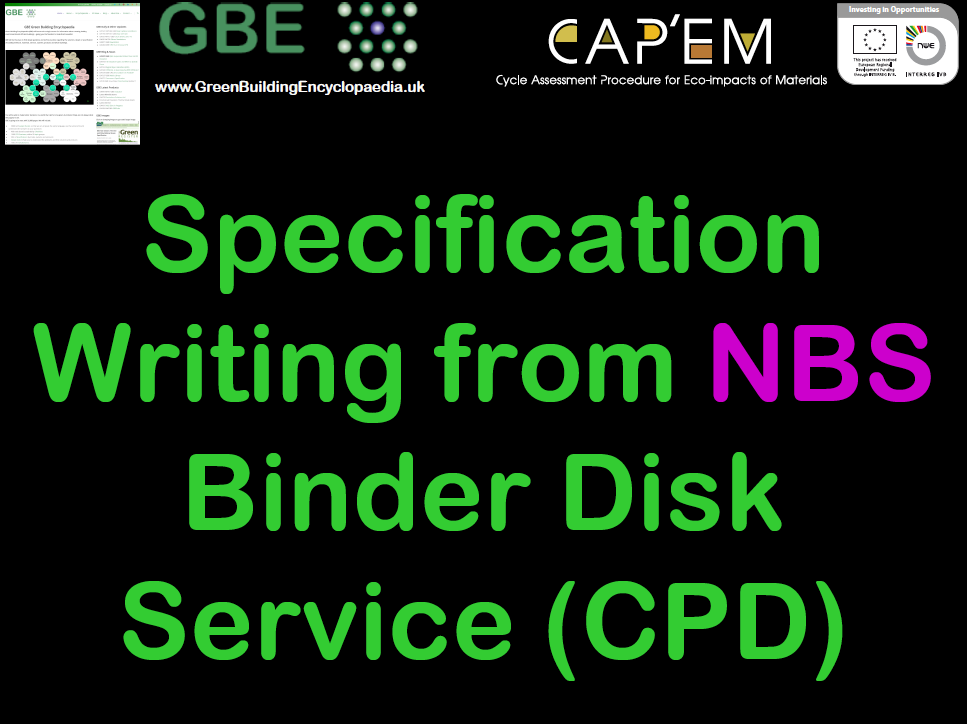
GBE > Encyclopaedia > Files > CPD > Training > G#10372
Specification Writing NBS Binder Disk service Training
Specification Writing NBS Binder Disk service Training
About:
This is a half day workshop to introduce all staff members at all levels of experience to NBS Binder/Disk service and how to go about creating a project specification from scratch.
This will be delivered during March-April 2016 to a London Architects Practice, to 50 staff over 5 sessions. It is available to other practices.
Contact BrianSpecMan if this is of interest to your Practice
Follow up workshops could be developed to explore adopting NBS Software and developing Office template Specification (see right column/after images)
Session 1 Scope
- All about Specification and its context
- Familiar with NBS Binders
- NBS Work Section Parts
- Worked Example
- Populating insert brackets
- Familiarity with NBS on disk and server
- File Naming Convention
- Worked example
Session 2 Scope
- Editing A Preliminaries sections
- Project Specification: (Office Standard Template) (Word DOT or DOTX)
- Adding spec from other sources:
- Turning BBA Certificates into Project specifications
- Turning manufacturer’s literature into specifications
- Turning manufacturer’s specifications into NBS Compatible
- Including manufacturer’s specifications in Project Specifications
- Turning previous project spec into new project spec
- Improving on NBS
- Different approach to NBS
- Including Consultant’s brief in specifications
Other possible future sessions
- Potential for Practice Specification Template to save time, money, avoiding errors
- Office resources
- Office Procedures
- Creating new Work Sections
- Developing Practice-Specification
- Developing Practice-Template in NBS Software
- NBS Building or NBS Create
- Project Spec Template
Costs:
- Half day: £350
- Whole day: 2 sessions: £500
Specification Writing from NBS Binder Disk Service (CPD/Training)
- Session 1 of 2
Ask relevant questions
- I have been doing Specifications for 40 years
- I make a living at it for 32 years as a spec consultant
- I specified £2415m
- I experienced many variations of procurement methods
- Prescriptive, Performance and Employer’s Requirements
- I have used NBS & PSA Specs & NBS Software
- I created my own ASWS NGS and GBE Specs
- I follow where BIM is taking Specification
- Listen and hear what I cherry pick out of all of that
- Or ask questions related to your current project needs
- and I will give you the benefit of my experience
Session 1
- All about Specification and its context
- Familiar with NBS Binders
- NBS Work Section Parts
- Worked Example
- Populating insert brackets
- Familiarity with NBS on disk and server
- File Naming Convention
- Worked example
Session 1: Part 0: ¼ hour
- All about Specification and its context
- What is a spec and what should it do?
- What it should not do and where other things should live
- The Holy Trinity: Drawings, Spec & Bill of Quantities
- Don’t undermine the spec with bad notes on drawings
- CPI Coordinated Project Information
- Drawing annotation and T Sheets
- Risks associated with File > Save As
- Save time but drive error into outputs
- Potential for Office Template to save time avoiding errors
Session 1: Part 1: 1of4: (¼ hour)
- Familiarity with NBS Binders
- 3 versions
- Choosing the version (colours)
- for the job (Project size, complexity, procurement method, contract type)
- QS might advise (with caution)
- Often closer to procurement method discussions
- Many preliminaries and work sections
Session 1:Part 1:2of4: (¼ hour)
- Choosing work sections for the job
- A for Preliminaries (By QS?)
- B for Performance and Framed, Modular, Podular and Panels, Conservatories
- C for Existing Buildings
- D-P for New Build
- D for Ground works (by St Eng?)
- D, E & G for Sub and Superstructure (by StEng?)
- E for Concrete (by StEng?)
- F for Masonry
- G for Frames (by St Eng?)
- H for External envelope (by FE?)
- J for Proofing
- K for Dry Interior finishes (ID?)
- L for Secondary elements
- M for Wet finishes inside and out
- N for Furniture (by ID?)
- P for Secondary and Proofing
- Q for External Works (by LA?)
- R-Y for Services (mostly by M&E Engineer)
- R99 to Y99 for Domestic Services (sometimes by Architect)
- Z Reference Sections
Session1:Part 1:3or4 (¼ hour)
- Loose ends:
- ‘Difficult to know where to put it’ parts
- Other parts not in NBS
- Any examples?
- CLTP do not have a home yet
- GBE have a specification not published yet
- Do not spread elements all around NBS work sections
- Create a new one
Session 1:Part 1:4of4: (¼ hour)
- NBS is not the whole story
- It’s a framework, checklist and encyclopaedia
- Its robust and competent
- Its not Green enough
- It’s a National Master Spec that follows Master Spec rules
- It does not fit every procurement method
- Your version of it needs to do what is right for the project, not necessarily right for NBS.
- It can be added to and modified
- Take care and do it anyway
- (Session 2 goes into more detail)
Session 1 Part 2: ½ hour
- Familiarity with NBS Work section parts
- Coloured (standard version: blue) Pages
- Authoritative Bodies
- Reference Documents
- General Guidance Notes
- White pages
- Clauses
- Clause Guidance Notes
- Reference to authoritative guidance documents
- Technical Library? TI? Barbour Expert?
- Reference to manufacturers published information
- Office Library (history) Project Library?, Internet, manufacturer’s rep
Session 1:Part 3:1 Hour
- Worked Example: (Trainees bring their own selected project work section unedited)
Session 1: Part 3.1: 1of2 (¼ hour)
- Getting started with NBS
- Read the Coloured pages of work section, this is the encyclopaedia bit
- Read the titles and scan all of White pages of work section start to finish so there are no surprises
- Read clauses, read clause guidance notes, using guidance for help with editing
Session 1: Part 3.1: 2of2 (¼ hour)
- Print expendable copy of work section
- Check expendable and binder text is the same version
- Start editing expendable copy with a 2B or softer pencil (so you can change your mind)
- Go through and circle clause numbers of clauses to keep
- Go through and strike out clauses to delete
- Strike out whole clauses with horizontal line through first line and last line and diagonal line joining them
- Cavalier diagonals are vague and easy to misinterpret if handed to a secretary to edit file
- Go through and edit any clause that is relevant but not quite right
- Strike out individual words with horizontal line and short vertical line to stop and start at both ends of the line.
- Add a revision letter to the clause number to indicate a change has been carried out
- If you change your mind write IN or OUT next to the number
- Add any other generic information using the NBS Clause Guidance Notes
- Complete the project information you know from your head or schedules
- With your best writing if a secretary or team member is to transcribe
- Get as close as you can to a complete spec without referring to manufacturers literature
- Then do the literature
Session 1 Part 3.2: (¼ hour)
- Populating insert brackets
- (trainees go to project team space and collect information and populate a few clauses)
- (including tea break at work spaces or meeting room)
- Read and highlight manufacturers literature with ‘insert-populating information’
- Transcribe information to expendable copy into insert brackets
- Mark off the literature as the information is transferred
- Consider any residual technical information for a revised NBS clause
Session 1: Part 3.3: ¼ Hour
- Familiarity with NBS on disk
- Engaging with NBS templates files on the server
- Document files DOCX
- (risk of damage/loss)
- not template files DOTX
- Choosing files
- Setting up project folder and populating it with chosen files
Session 1: Part 3.4: ¼ Hour
- File Naming Convention
- Specification is a document just like a drawing
- As are schedules
- Treat them in the same way
- Give them a file name in the file naming system used for drawings
- (A3u) classification for specification or (Spec)
- Drawing/Document number and file names:
- any relationship?
Session 1: Part 4: (1 hour)
- Worked Example (one trainee to edit spec from mark-up to office computer, shown on monitor)
- Editing NBS Specifications in Word
- Fast edit process
- Print expendable, mark up, accept and delete then edit and recheck
- What to include and what to delete
- Editing Z Reference Sections
- So little in them you could almost include unedited
- Or you could improve them
- Adding from sources
- Populating the blanks
- Sourcing information
- Internet literature
- Editing into a product spec
- Print out, mark up, then edit
- Internet specifications
- Editing into a project spec
- Merging into project specification
- Manufacturer’s Rep
- Briefing Rep
- Receiving and reviewing specification
- Editing into NBS Format
- Extracting Database pages to Word table
Specification Writing from NBS Binder Disk Service (CPD/Training)
- End of Session 1 of 2
Specification Writing from NBS Binder Disk Service (CPD/Training)
- Start of Session 2 of 2
Ask relevant questions
- I have been doing Specifications for 40 years
- I made a living at it for 32 years as a spec consultant
- I specified £2415m
- I experienced many variations of procurement methods
- Prescriptive, Performance and Employer’s Requirements
- I have used NBS & PSA Specs & NBS Software
- I created my own ASWS NGS and GBE Specs
- I follow where BIM is taking Specification
- Listen and hear what I cherry pick out of all of that
- Or ask questions related to your current project needs
- and I will give you the benefit of my experience
Session 2 Scope
- What is a specification (quick reminder of Session 1)
- Editing A Preliminaries sections
- Project Specification: (Office Standard Template) (Word DOT or DOTX)
- Adding spec from other sources:
- Turning BBA Certificates into Project specifications
- Turning manufacturer’s literature into specifications
- Turning manufacturer’s specifications into NBS Compatible
- Including manufacturer’s specifications in Project Specifications
- Turning previous project spec into new project spec
- Improving on NBS
- Different approaches to NBS
- Including Consultant’s brief in specifications
Session 2: Part 0: (Session 1 Short ¼ hour)
- All about Specification and its context
- What is a spec and what should it do?
- What it should not do and where other things should live
- CPI Coordinated Project Information
- The Holy Trinity: Drawings, Spec & Bill of Quantities (History in the world of BIM)
- Don’t undermine the spec with notes on drawings
- Drawing annotation and T Sheets
- Q&A throughout to the benefit of trainees
Session 2: Part 1: ½ hour
- Editing A Preliminaries sections
- By Whom? QS (normally) or Architect (one man bands/small jobs)
- QS often closer to the procurement issues and they often do them
- Architect still responsible until permission to let QS is approved by Employer
- Review them if you did not write them and comment
- A20 Choosing Contract to suit Procurement
- NBS Binders A Preliminaries A20 Contracts
- A30-A37 Important bits from Architects point of view
- Essential in many D&B, DMC, MC, CM if contractor is assembling package documents
- Package interfaces: Design Responsibilities, Scope, sequence, locations, design trade interface boundary, tolerances, hand over/sign off accountability, etc.
- www.Built2Spec-project.eu
- A40-A44 Cost controls and payment procedures
- From scratch
- With or without Practice Preliminaries Template (GMW & TP Bennett)
- Practice Preliminaries to issue to other party to incorporate each time
- If you want progress photo every month from set position say so
- If you have particular samples procedures (Foster and A4 samples library)
- If you want jammy dodgers at site meetings say so
Session 2: Part 2.0: ¼ hour
Adding spec from other sources
- Citing other authoritative national specifications
- CWCT (Cladding), Steel, Concrete, Road, Rail,
- FIRA (furniture), TRADA (timber), SGD (Landscape)
- Consultant’s Spec or Brief
- NBS Plus
- From BBA Certificates (parts very useful)
- See Example (ensures compliance with Certificate)
- Manufacturer’s Product specs
- Created by?: NBS, Manufacturer, NGS?
- (make sure its been edited to project specific version)
- Edited by?: NBS, Manufacturer, You, manufacturer then you
- Manufacturer’s Project specs
- (make sure it reflects your requirements
- Choose any options still left in)
- From Manufacturers Literature/Drawings (next slide)
- Change from guidance to instruction
- Make like NBS format (mostly)
Session 2: Part 2.1: ¼ hour
- Converting BBA Certificate content into Specifications
- Makes BBAC more useful that just a license to be specified by architects
- Ensures compliance with certificate
- Good for PII, Good in Court
- If you turn it into instructions
- Be selective but don’t miss anything useful
- Design: CDP Performance Clauses
- Prescription: Product & Accessories clause(s)
- Installation: Workmanship clauses
- See Prepared sample handout.
- Any project examples?
Session 2: Part 2.2: ¼ hour
- Turning manufacturer’s literature into specifications
- File > Save as > Name or Copy > Paste > into Word > Save
- (keep old unedited as a proof reading aid)
- Print and mark up changes
- Turn Guidance/Recommendation into Instruction
- reorganising sentence content order
- Strip out redundancy e.g. The Contractor Shall
- Reformat to NBS layout (with some flexibility)
- Edit work section in Word with track changes turned on
- Big Project Spec files get unstable with track changes on
- Ask manufacturer’s director to check and state ‘your reliance on response’
Session 2: Part 2.3: ¼ hour
- Turning manufacturer’s specifications into project specification
- Any Project examples
- NBS Compatible format
- E.g. U10 or U14 Colt Specs
- finishing off details
- eliminating risk of claims for extras
- E.g. G22 CLTP not spread across many incorrect elemental sections
Session 2: Part 2.4: ¼ hour
- Including manufacturer’s schedules into Project Specifications
- If extracting from schedule to make specification
- (not quantities and not prices)
- E.g. P21 & N13 extracting from database export into Word table or text
- NBS Format
- Or adding whole as an Appendix
- Any Project examples?
Session 2: Part 2.5: ¾ hour
(Option 1)
- Worked Example:
- (Trainees bring their own selected project work section unedited)
- Working in small groups if you will find that useful
- Either working in training room or at own workstations
- Highlight literature/BBAC/Spec with specification information
- Print expendable copy of NBS work section
- Copy specification information to insert brackets
- (substantially?) complete work section
- Get as close as you can to a complete set of information for spec referring to manufacturers literature, website, BBA certs, spec.
- Search for missing information
- Contact manufacturer for missing information
- Last 10 minutes come back with questions
- I will endeavour to guide you to other answers or solutions
Session 2 Part 2.5: ¾ hour
(Option 2)
- Project Specification:
- (Office Standard Template) (Word DOT or DOTX)
- To maintain consistency
- To assemble work sections as single document
- To automate content using fields
- To automate editing
- using Auto functions in Word
- Practice Template Consistency
- Layout & Margins
- Logos
- Orderliness v wasted paper
- Format: no emphasis so that all are equally important
- Project Template Consistency
- Ditto
- Assemble single document
- Insert files
- Page breaks v return return return
- Adding Headers and Footers in Word
- Adding fields for Auto replace
- Editing fields in Properties
- Adding Automatic Content
- Apply Styles
- to work section titles
- Generating Content List
- To System Product Accessories clause titles
- Generating T Sheet List
- Adding Auto text for fast accurate editing
- Autotext Library files
Session 2: Part 3: ½ hour
- Turning previous project spec into new project spec
- Find the closest match project and other extras from other projects or back to NBS
- File > save as > name (before editing)
- Save function in Word has 3 functions: Incorrect use can wreck a days work (or more)
- Autosave (if on), Save as you work, Save on closing
- Close files overnight and over lunchtime (server back ups can be blocked/files damaged)
- Track changes can get unstable on a whole building specification (large file)
- Find and replace to tidy format, poor typing skills using ^t ^p ^m whitespace, etc.
- Find and replace (with great care), grammer, spelling,
- Spell checker needs educating (office wide function?, be careful, but editing is possible)
- Proof against NBS Raw text, adding back missing clauses
- Expendable Mark up, strip out and then merge
- What to include and what to delete
- Fast edit process (see Session 1)
- Edit Cover, Header, Footer, Content page, Revision page (See Template session 2 or 3)
- Use Word ‘Fields’ to speed find and replace (Office Spec Template Session 2 or 3)
- Editing Preliminaries each time (See earlier slide Session 2)
- Office Procedures (for associates to address with management)
- Checklist development
- Checklist deployment
- Checklist training.
- Office Template with all this built in
Session 2: Part 4: ¼ hour
Improving on NBS
- Different Procurement methods and suitable preliminaries
- CA, EA, MC, D&BC, Design team, Design Campion, etc.
- Missing
- Preliminaries: A56 Advance Procurement, A55 Dayworks
- Work sections: Environmental Methods of construction
- Clauses: Performance, Environmental
- Adding work sections
- NGS GBS Preliminaries (A38, A39, A90, A91, A93, A94, A95)
- NGS GBS Work sections (P14, Z11.0.1.2.3.4 Z31, Z34)
- NGS GBS Clauses (Performance, Environmental, Competency)
- NGS GBS Appendix (DofC, DoEM. DoRR, EaCD, MR, EWC, MEW, TBS, ASR, PDA, SPDQ, SPAQ, etc.)
Session 2: Part 4: ¼ hour
Different approaches to NBS
- D&B Design team Performance Spec only
- (Brief + NGS A90 + Some/Much Prescriptive)
- or NBS Create (B) ambition See next slide.
- D&B Contractors team: Prescriptive specification
- in response to Design team Performance spec (just prescriptive?)
- 1 Volume: (used in D&B )
- Performance, Assemblies, Products & Accessories only,
- no Workmanship (reliant upon BRegs, CofP, Standards, EC & EN)
- But contractors are known to say if its not in the spec its not happening
- 2 Volumes: (appreciated by recipients)
- V1 Performance, Assemblies, Products & Accessories
- V2 Workmanship (its there in case anything goes wrong)
- Schedule of Work & Spec (NBS Scheduler)
Lessons learned from
NBS Create used elsewhere
- B01 Building General Description
- (More than NBS A13 Description of the Works)
- (=Outline specification?)
- B02 Building General Performance
- (≅GBE A90: Performance Specification)
- B03 Elemental System Performance
- B04 Elemental Assembly Specification
- (=Schedule of elemental assemblies/components)
- (can x-ref to individual trade work sections/clauses)
- B05 Engineering Services General Description
- B06 Engineering Services System Performance
Specification Writing from NBS Binder Disk Service (CPD/Training)
- End of Session 2 of 2
© GBE NGS ASWS BrianSpecMan aka Brian Murphy
29th February 2016 – 4th February 2017
Specification Writing NBS Binder Disk service Training
Images:
GBE Training

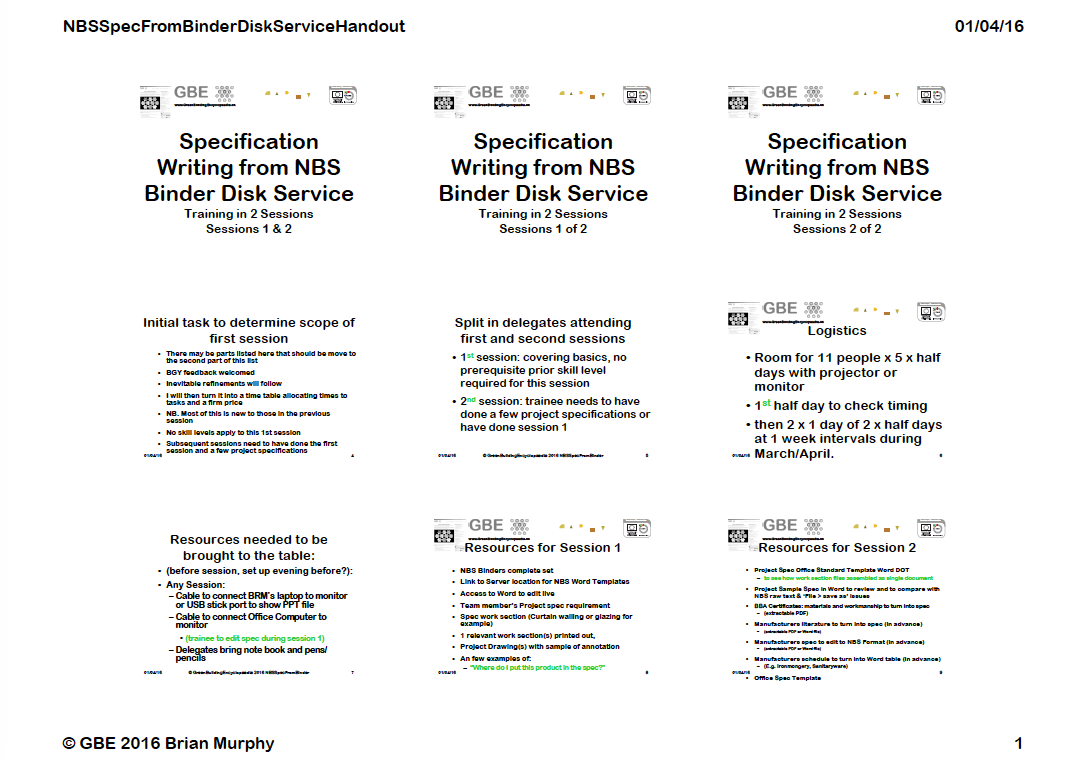
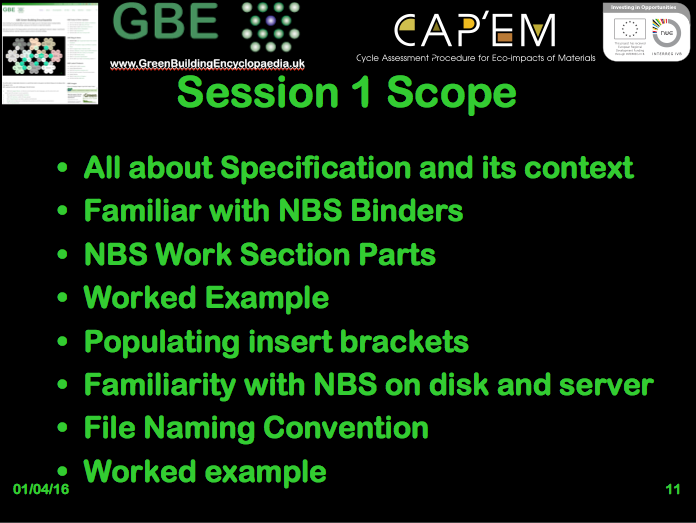
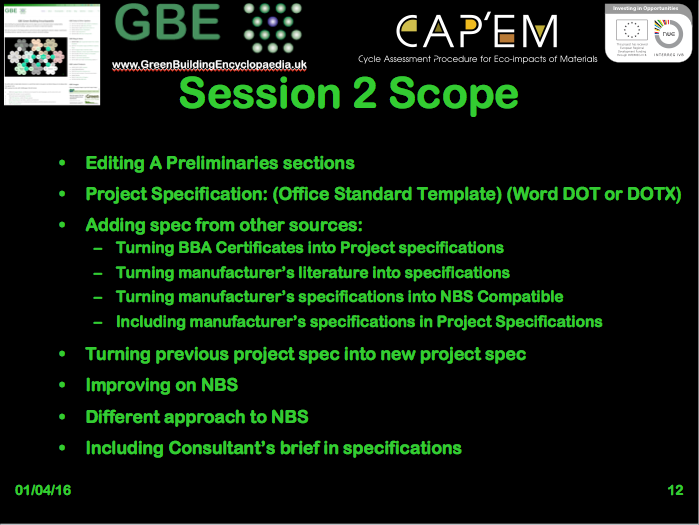

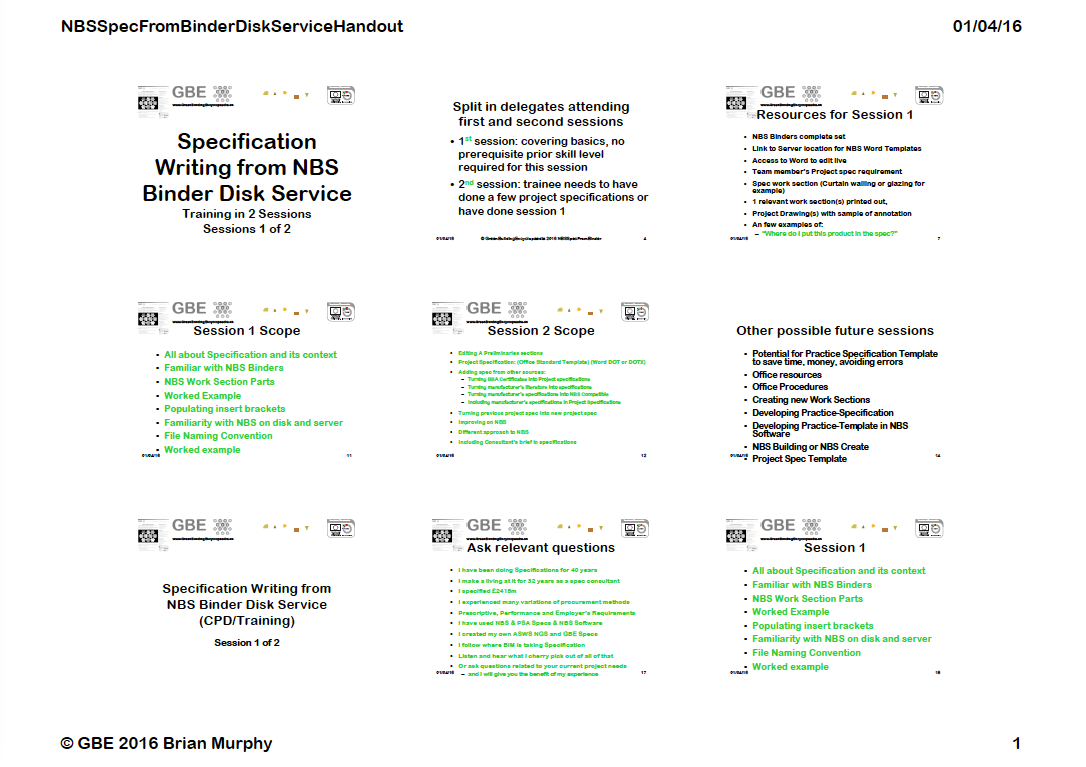

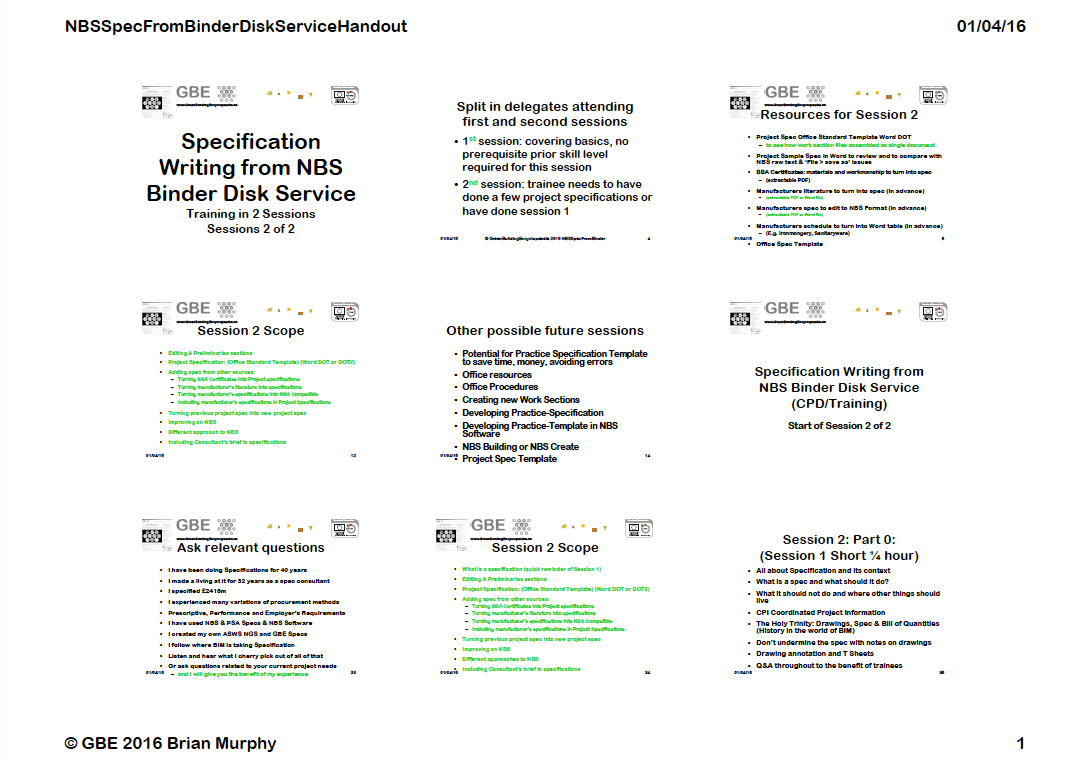
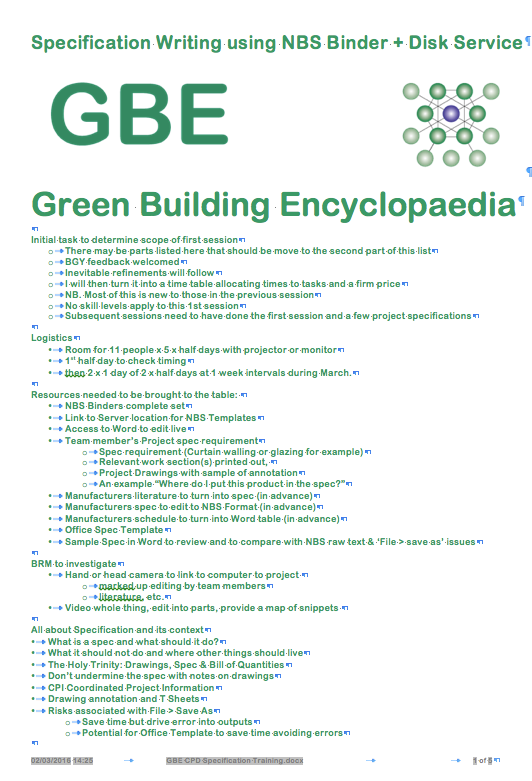
Other Specification CPD

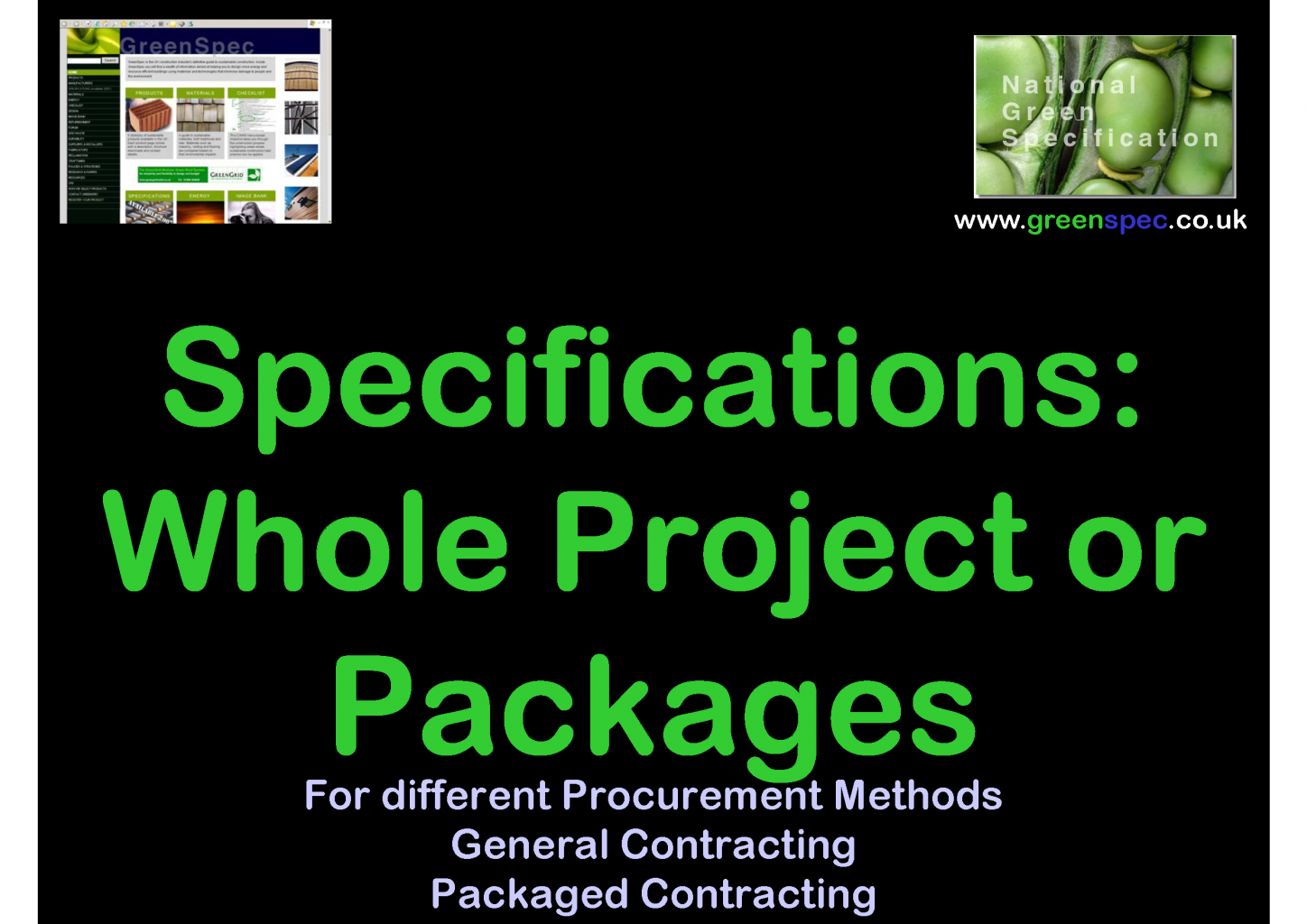


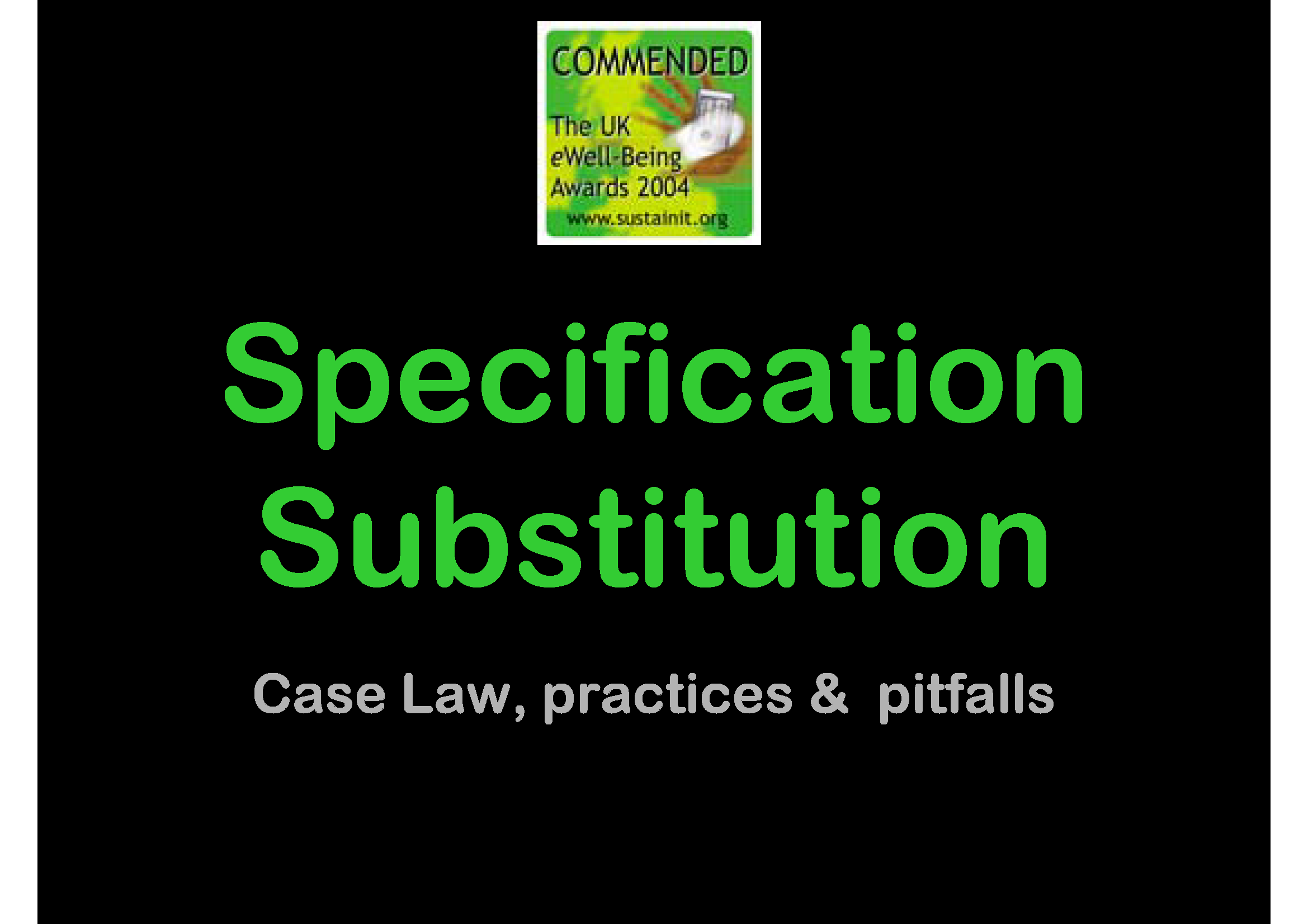




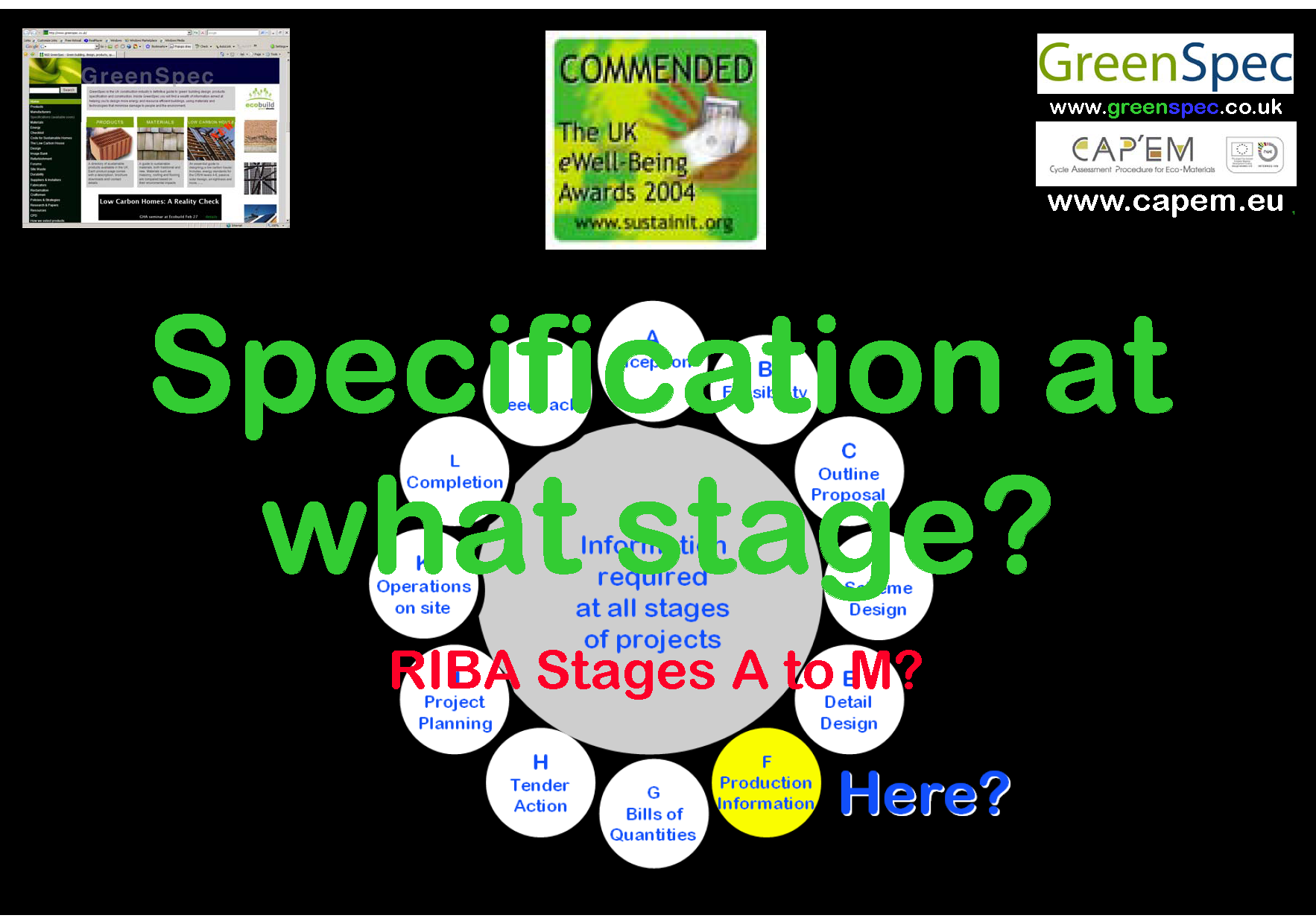

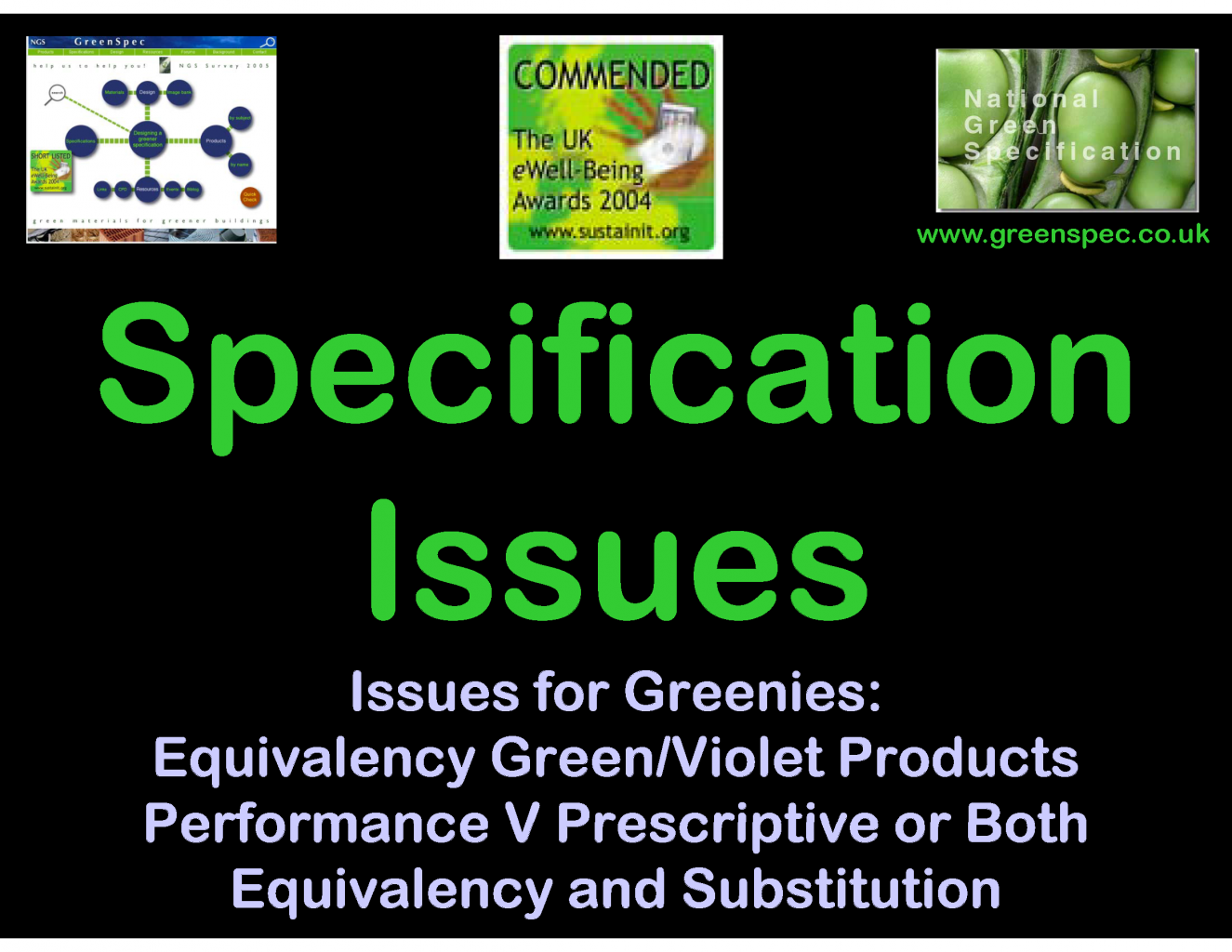
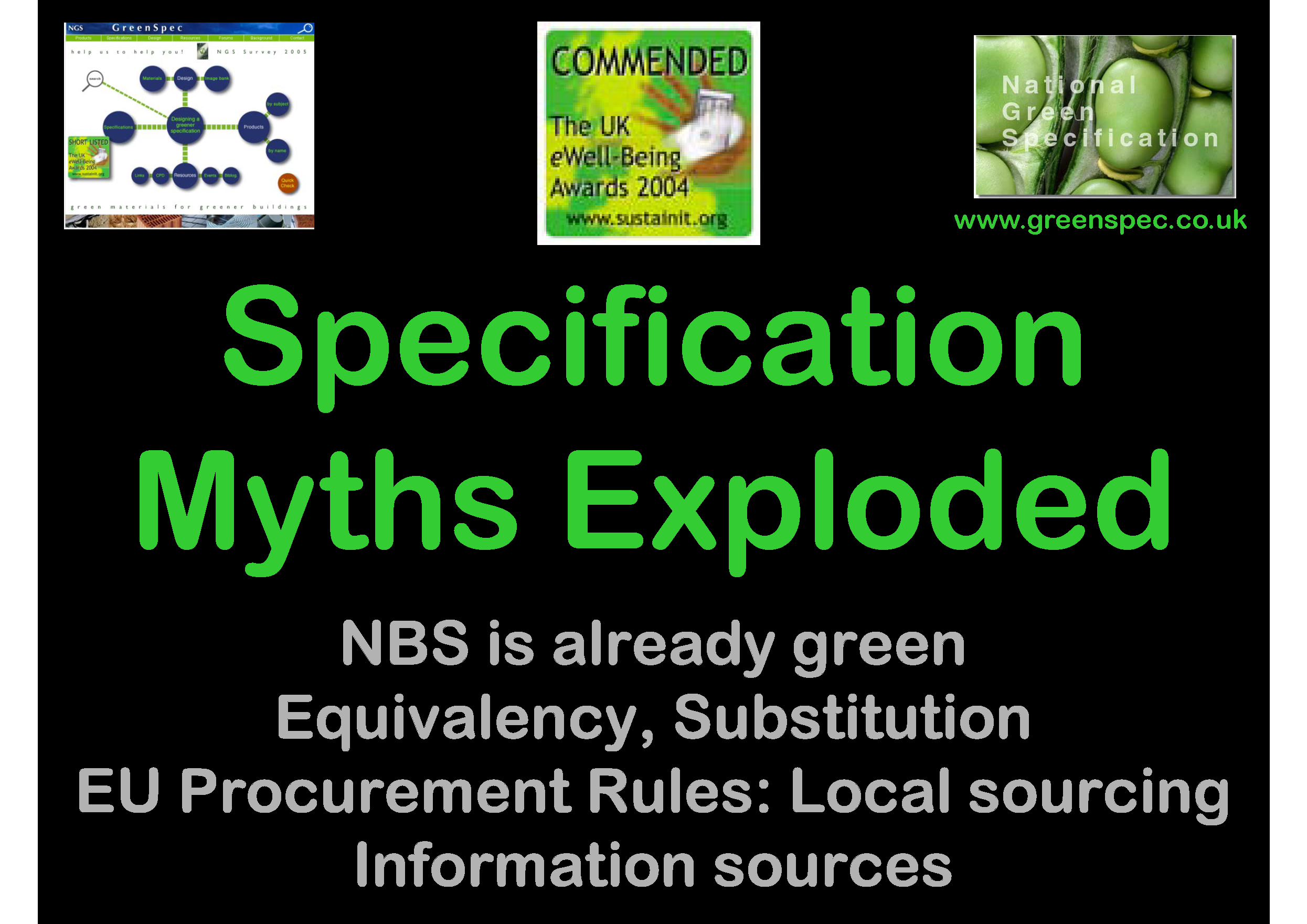

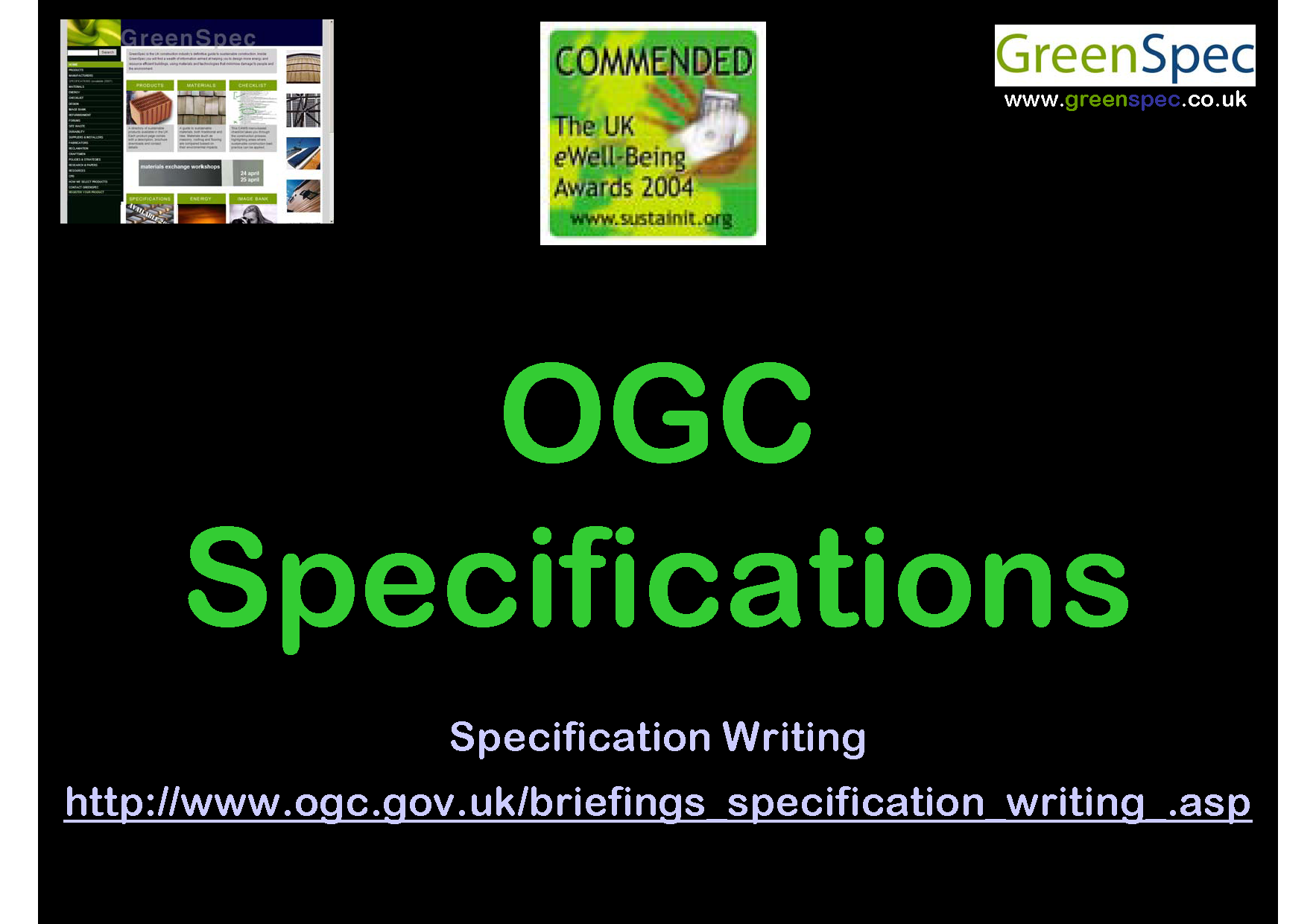
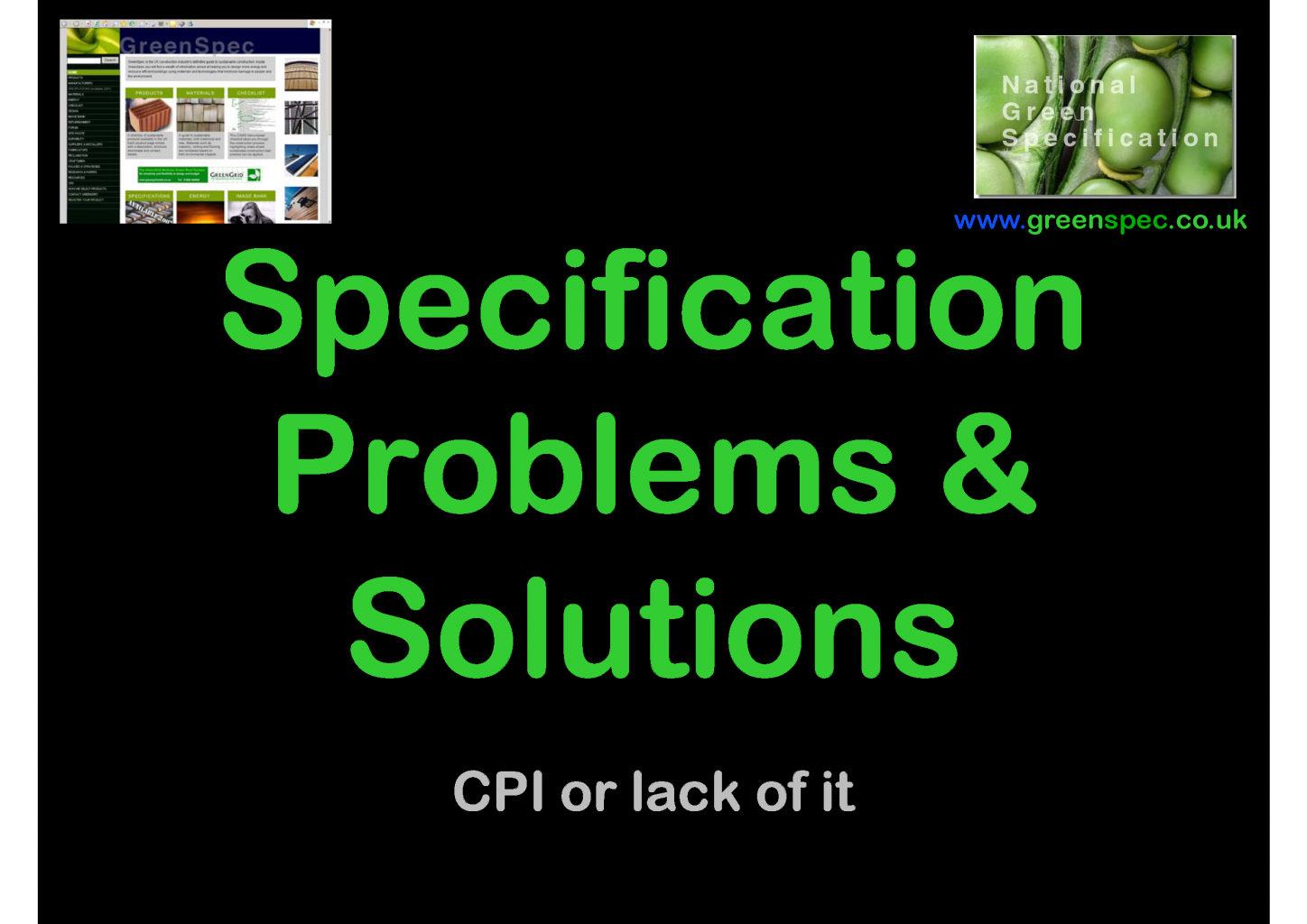



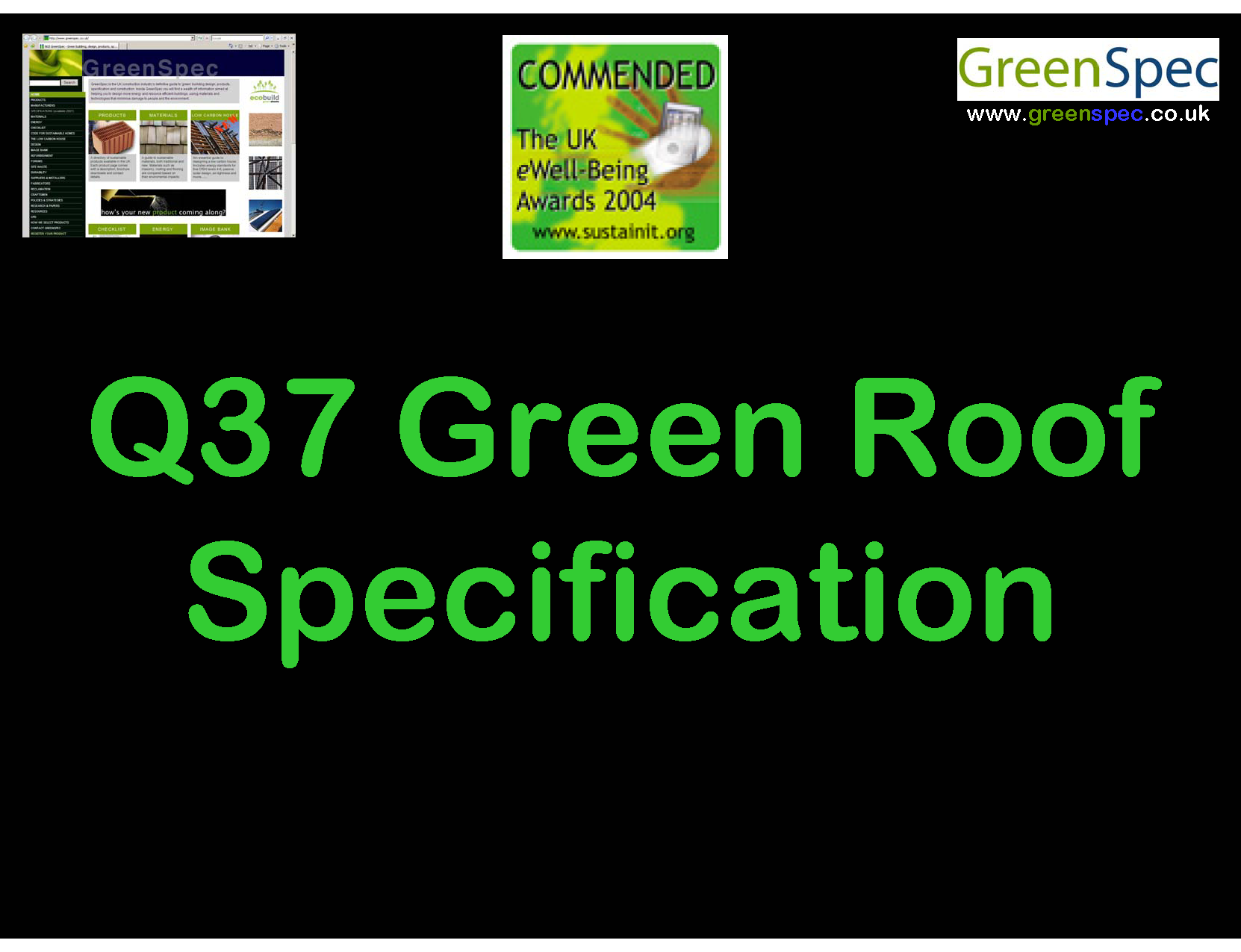
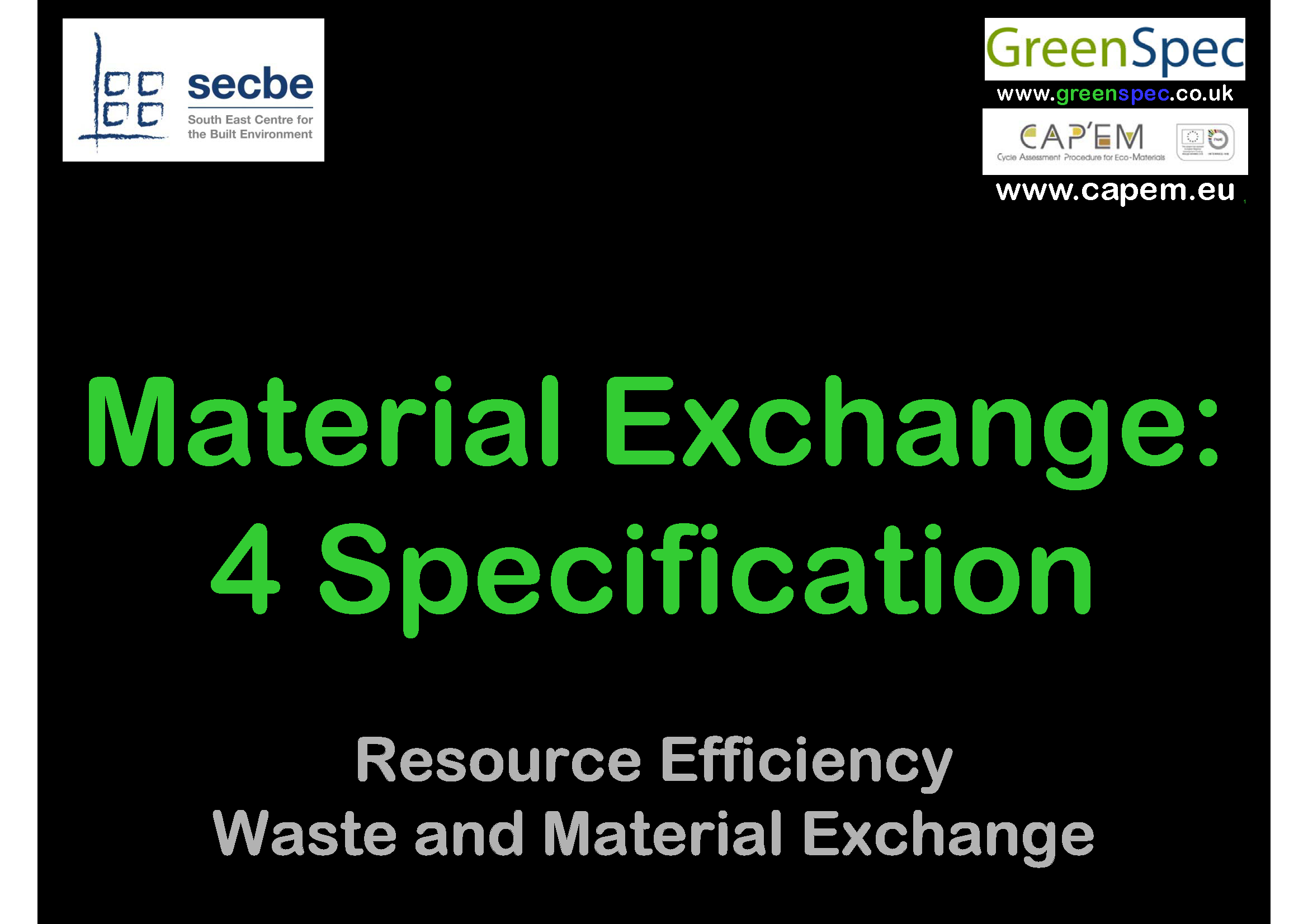

GBE CPD Cover Specification NBS World

Specification starts at the beginning and goes on all the way through
© GBE NGS ASWS BrianSpecMan aka Brian Murphy
2nd March 2016 – 4th February 2017
Specification Writing NBS Binder Disk service Training
See Also:
GBE Shop
- Specification Writing using NBS Binder Disk Service
- Sessions 1+2 PPTX to Edit and Show G#10386
- Sessions 1+2 Handout PDF to Handout, Print and Read G#10778
- Session 1 PDF to View or Show G#10775
- Session 1 Handout PDF to Handout, Print and Read G#10774
- Session 2 PDF to View or Show G#10753
- Session 2 Handout (Shop) PDF to Handout, Print and Read G#10758
GBE CPD Workshops
Consider for other future sessions:
Turning previous project spec into new project spec
- Office Procedures
- Checklist development
- Checklist deployment
- File save as
- Find and replace with great care
- Proof against NBS Raw text adding back missing clauses
- Expendable Mark up, strip out and merge
- Fast edit process
- What to include and what to delete
Editing Preliminaries each time
- QS often closer to the procurement issues and they often do them
- Practice Preliminaries to issue to other party to incorporate each time
Office resources related to specification writing
- Guru
- Sharing
- Notification
- Intranet
- Newsletter
- Internal Memos
- Technical Audits
Office Procedures
- Post project analysis
- Wish lists
- Corporate Knowledge and keeping it in one place
- Checklist development
- Checklist deployment
Developing Office Specification Template
- Office Procedures
- Office Favourites (Products and work sections to use)
- Office Enemies (Product and work sections to avoid)
- Checklist development
- Checklist deployment
- Training in Specification and Checklist
Developing Office Template in NBS Software
GBE CPD
- CPD: About Specification G#560 N#580
GBE Jargon Buster
Theme
- Specification
Terms
- NBS
- NGS
© GBE NGS ASWS BrianSpecMan aka Brian Murphy
2nd March 2016 – 4th February 2017

